Pay Via e-Check Instructions
To use an electronic check, select Pay by electronic check on the PAYMENT METHOD page, select the type of account from which you intend to pay (Personal or Business), and click Next to advance to the PAYMENT INFORMATION page.
Clicking Exit will abort the payment transaction and halt your document upload.
Clicking Back returns you to the DOCUMENT SUMMARY page.
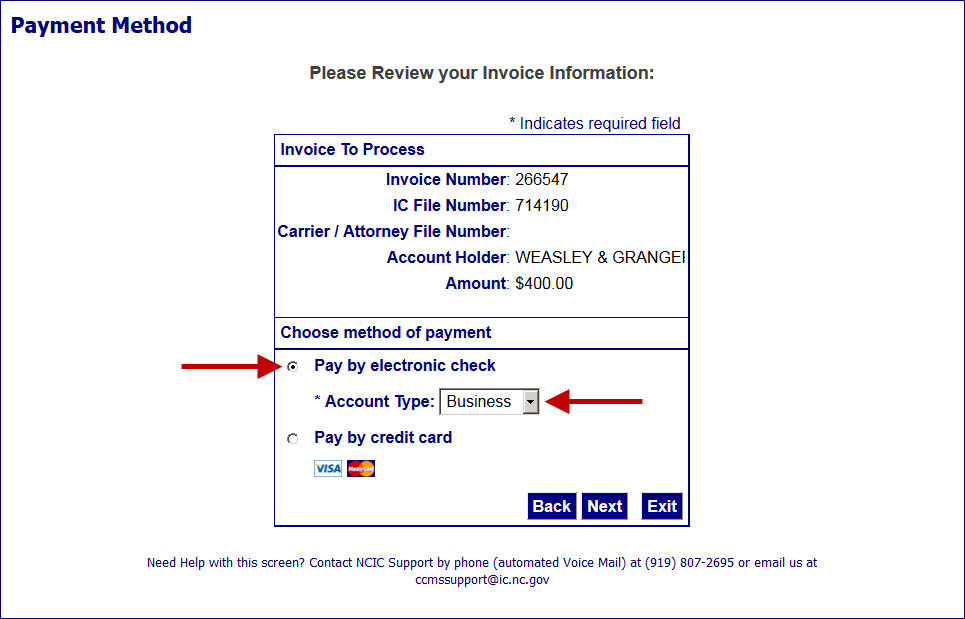
Enter account and routing information in the Payment Method section of the PAYMENT INFORMATION page.
Note: The Billing Address section is optional. Entering this information will make no difference to your payment or your receipt. However, if you chose to enter this information, you have the option to enter a business name or a person’s name. Check the box beside Use Business Name to replace the name fields with a single Business Name field.
In the Payment Method section, the following fields are required: Account Number, Re-Type Account Number, Routing Number, and Account Type.
The Account Number varies in length (up to 17 digits) and can be found on the bottom of a paper check.
The Routing Number is 9 digits long and can also be found on the bottom of a paper check.
The Account Type can be Checking or Savings.
Click Next to advance to the PAYMENT REVIEW page.
Clicking Exit will abort the payment transaction and halt your document upload.
Clicking Back returns you to the previous page where you can make corrections.

For assistance locating the account and routing numbers on a paper check, click What’s This? for instructions. The financial institution holding the bank account can also help identify these numbers.
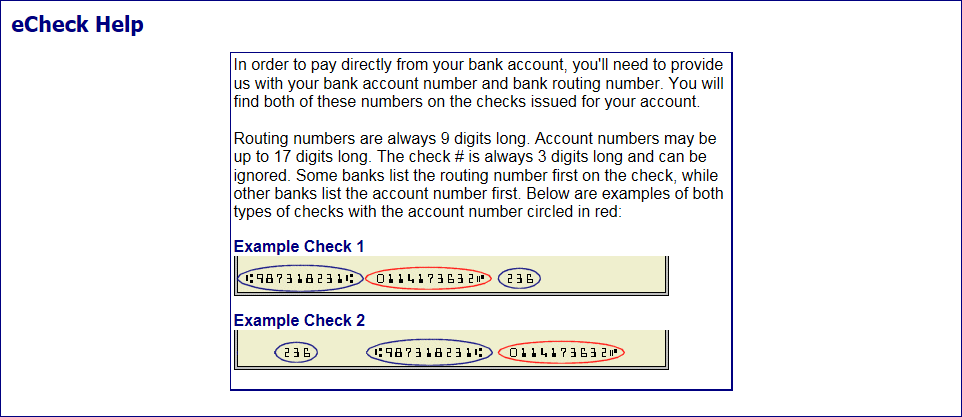
Click here to return to the Pay Now instructions.
