Pay Now Instructions
Click Pay Now to pay the filing fees immediately using a credit card or e-check. This advances you to the PAYMENT METHOD page to begin the electronic payment.
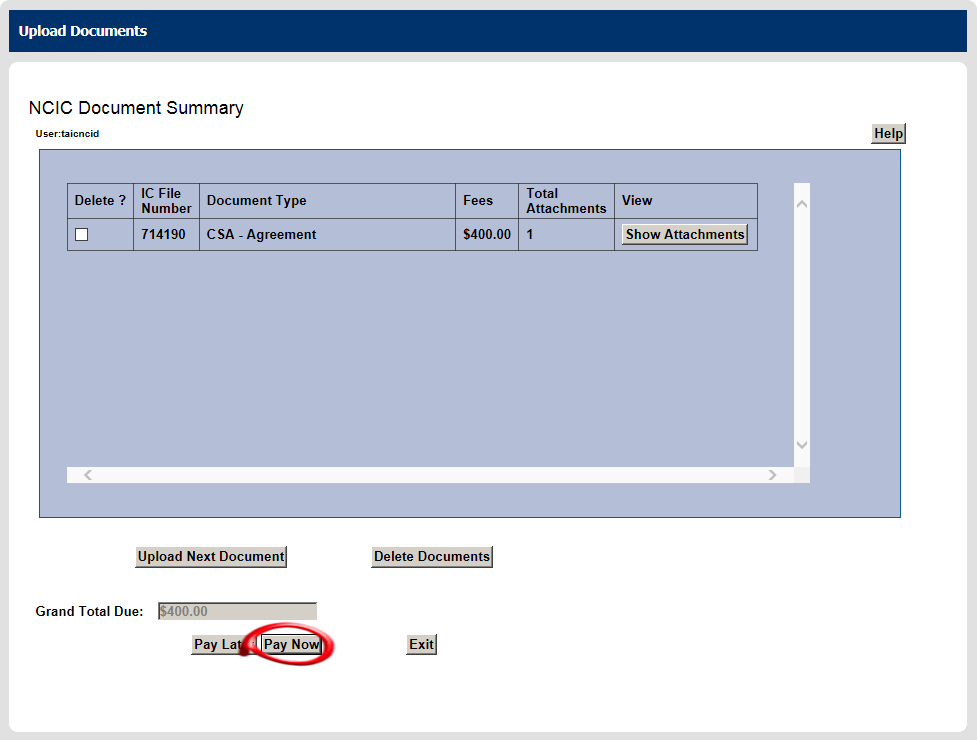
Complete the Payment Method Page
The purpose of the PAYMENT METHOD page is to identify how the filing fees will be paid. The Industrial Commission accepts both MasterCard and VISA for payments by credit card. Using an electronic check deducts the fee amount from a checking or savings account.
Before making your payment, verify the data at the top of the page. If it is the correct invoice, but the amount does not match, abort the payment and report the discrepancy to the Industrial Commission at 919-807-2695.
After verification, select the Payment Method at the bottom of the screen and click Next. If you select Pay by electronic check, you must also select the Account Type.
Clicking Exit will abort the payment transaction and halt your document upload.
Clicking Back will return you to the DOCUMENT SUMMARY page.
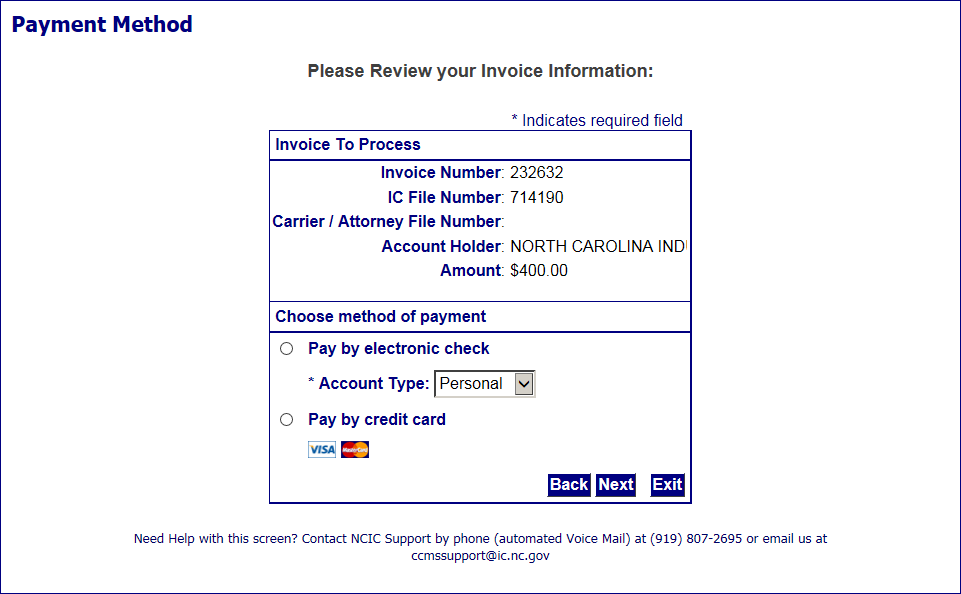
Click here for Pay via Credit Card instructions.
Click here for Pay via e-Check instructions.
Review Before You Pay
After you have entered your banking or credit card information, the PAYMENT REVIEW page allows you to review the information before completing the payment.
To process the payment, click Pay Now. It will take a few seconds.
Clicking Exit will abort the payment transaction and halt your document upload.
If there is a data entry error, clicking Back returns you to the previous page where you can make corrections.
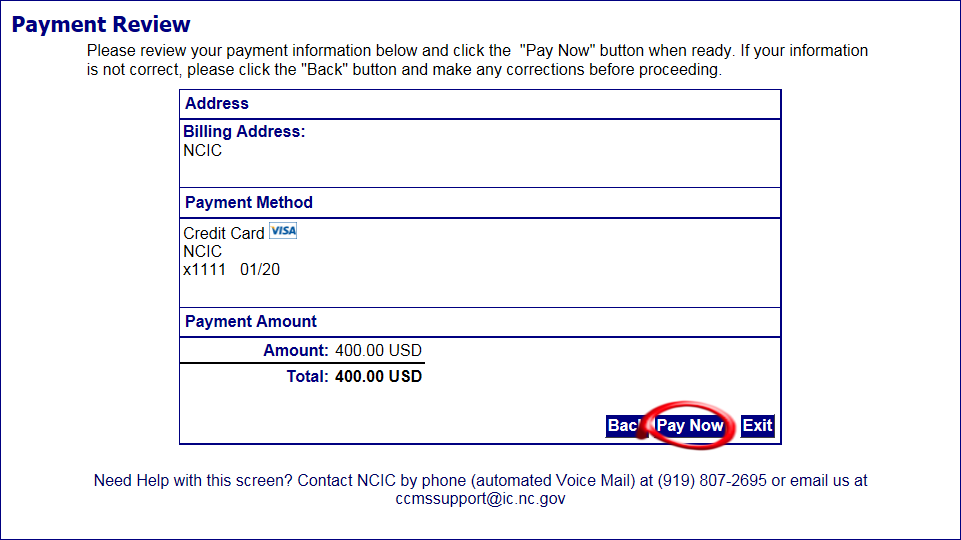
Once the payment has processed, your receipt displays and your upload is complete.
Keep Your Receipt
The Industrial Commission keeps a copy of this receipt for its records. For your records, a copy in PDF format is sent to the email address associated with your NCID.
The receipt identifies the person who submitted and paid for the upload, the invoice number, the IC File Number, the documents or forms uploaded, and the associated fees. It also includes payment information such as the total amount paid, and the confirmation number.
This receipt will include information about documents that do not require a filing fee that were uploaded at the same time as the filing-fee document(s).
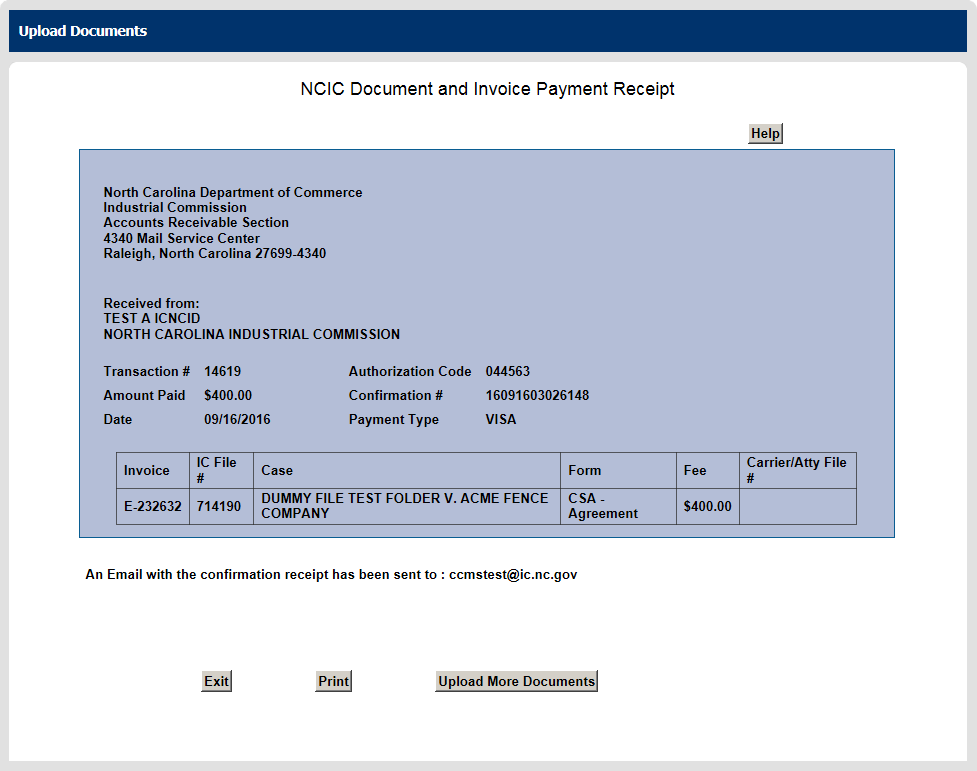
At this point you can choose to log out of EDFP by clicking Exit EDFP, print the online receipt by clicking Print, or upload additional documents or forms by clicking Upload More Documents.
